Azure Administrator Interview Questions with Answers [ November 2023 Updated ]
Azure Cloud Technology has already gained a significance importance in IT Cloud market and as a result of that the demand for Azure Certified Professionals are also increasing. In this article you will find some important and latest Azure Administrator Interview Questions with Answers and explanations which may help you to attain your upcoming azure interviews. Happy reading.
Top Azure Administrator Interview Questions with Answers
1. Can you explain what Azure Virtual Machine Scale Sets are and their benefits?
Certainly, Azure Virtual Machine Scale Sets, or VMSS in short, are a managed Azure service that allows you to provision and manage a collection of identical load-balanced virtual machines (VMs). These scale sets simplify the management of a set of VMs and provide high availability and scalability for your applications.
-
Easy to Create and Manage: Scale sets provide a simple and intuitive way to create and manage a group of VMs. You can define the number of VM instances, the size and type of VMs, and the configuration of the VMs. Scale sets automatically handle the provisioning and configuration of the VMs, saving you time and effort.
-
High Availability: Scale sets ensure high availability by distributing VMs across availability zones or fault domains. This helps to ensure that your application continues to run even if one or more VM instances fail, providing resilience against hardware or software failures.
-
Scalability: Scale sets are designed for scalability, allowing you to automatically scale up or down the number of VM instances in response to demand or a defined schedule. This enables your application to handle spikes in demand efficiently and scale down during periods of low usage, optimizing resource utilization and costs.
-
Cost-Effectiveness: Scale sets offer a cost-effective solution for deploying and managing a group of VMs. You only pay for the VM instances that you use, and there is no additional charge for the scale set service itself. This aligns with the pay-as-you-go model of Azure, ensuring cost efficiency.
In summary, Azure Virtual Machine Scale Sets offer a powerful and flexible tool for provisioning, managing, and scaling a group of load-balanced virtual machines. Their ease of use, high availability, scalability, and cost-effectiveness make them ideal for a wide range of workloads, including web applications, container orchestration, microservices, and data and analytics.2.
2. Are data disks supported within scale sets? Explain in details.
Yes, data disks are supported within Azure Virtual Machine Scale Sets. You can attach data disks to a scale set when it is created, or to an existing scale set. Data disks provide additional storage capacity for your VMs. You can use data disks to store data such as application data, logs, and files.
Here are some of the benefits of using data disks with scale sets:
- Scalable storage: You can easily scale the amount of storage available to your VMs by attaching additional data disks.
- High availability: Data disks are replicated across multiple storage nodes, ensuring high availability of your data.
- Cost-effective: You only pay for the storage that you use.
Here are some of the ways to use data disks with scale sets:
- Store application data: You can use data disks to store application data, such as databases, files, and logs.
- Store temporary data: You can use data disks to store temporary data, such as cache files and intermediate results.
- Store persistent data: You can use data disks to store persistent data, such as configuration files and user data.
3. Can you write a PowerShell script to attach a disk to existing scale set?
# Set the resource group name, scale set name, and disk name
$resourceGroupName = "myResourceGroup"
$scaleSetName = "myScaleSet"
$diskName = "myDataDisk"
# Get the existing scale set object
$scaleSet = Get-AzVmss -ResourceGroupName $resourceGroupName -VMScaleSetName $scaleSetName
# Add a new data disk to the scale set
$newDisk = New-AzVmssVMDataDisk -CreateOption Attach -Lun 0 -ManagedDiskId $diskName
$scaleSet.VirtualMachineProfile.StorageProfile.DataDisks += $newDisk
# Update the scale set with the new data disk
Update-AzVmss -ResourceGroupName $resourceGroupName -Name $scaleSetName -Object $scaleSet
4. Can you explain what temporary disks are in Azure?
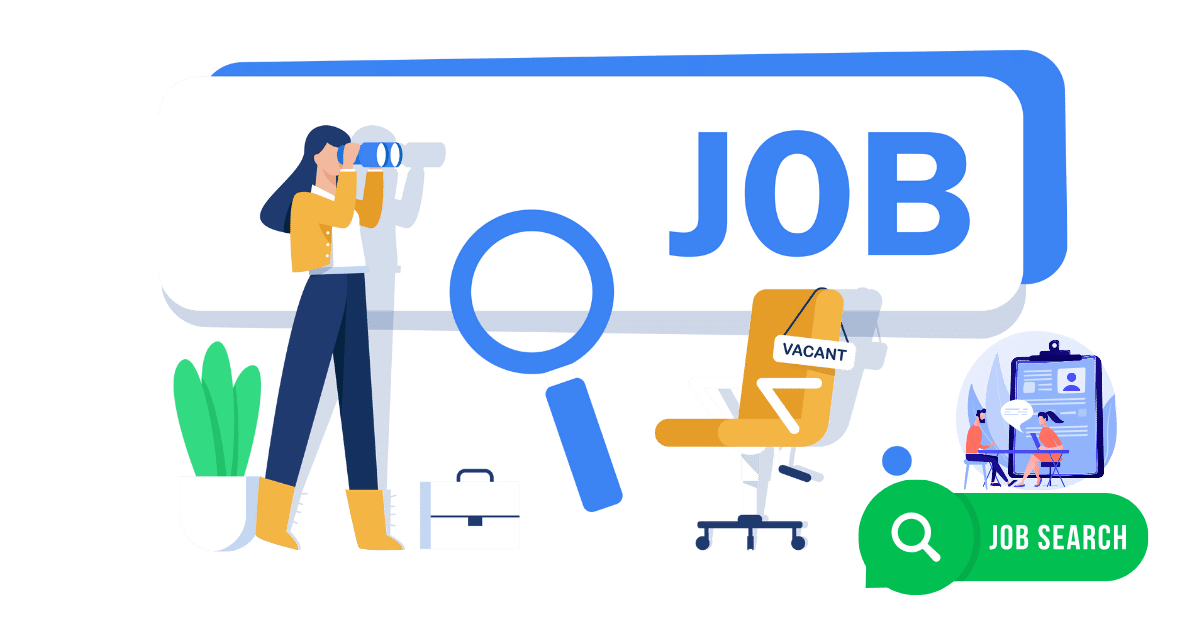
Join Us
Certainly, temporary disks, also known as ephemeral disks, are local disks attached to Azure Virtual Machines (VMs) that provide temporary storage for applications and processes. They are intended to store data that is not persistent, such as page files, swap files, or temporary data for applications. Data on the temporary disk is not persisted across reboots or VM redeployments.
There are a few key points to keep in mind about temporary disks:
-
Temporary storage: Data stored on the temporary disk is not persistent and will be lost when the VM is rebooted or redeployed.
-
Local storage: Temporary disks are physically attached to the host machine where the VM is running, providing fast access to data.
-
Automatic provisioning: Temporary disks are automatically provisioned when a VM is created and do not require any manual configuration.
-
Cost-effective: Temporary disks are included in the base cost of Azure VMs and do not incur additional charges.
Here are some common use cases for temporary disks:
-
Page files and swap files: Operating systems use temporary disks to store page files and swap files, which are used to manage memory usage.
-
Application temporary data: Applications can use temporary disks to store temporary data, such as cache files or intermediate results.
-
Scratch space: Temporary disks can be used as scratch space for applications that require fast access to temporary data.
It is important to note that temporary disks should not be used to store persistent data, such as user data or application files. Persistent data should be stored on managed disks, which are durable and can be attached to multiple VMs.
5. Thank you for the explanation. Can you also explain the difference between temporary disks and managed disks?
Certainly, temporary disks and managed disks are both types of storage that can be attached to Azure VMs. However, they differ in terms of persistence, durability, and cost.
Temporary disks, as we discussed earlier, are not persistent and are intended for temporary storage. Managed disks, on the other hand, are persistent and can store data that needs to survive VM reboots or redeployments. Managed disks are also more durable than temporary disks and can be replicated across multiple availability zones to protect against data loss.
As a result of these differences, managed disks are typically used to store persistent data, such as operating system files, application data, and user data. Temporary disks, on the other hand, are typically used to store temporary data that does not need to be persisted.
Here is a table summarizing the key differences between temporary disks and managed disks:
| Feature | Temporary Disks | Managed Disks |
|---|---|---|
| Persistence | Not persistent | Persistent |
| Durability | Less durable | More durable |
| Cost | Included in base VM cost | Incur additional charges |
| Use cases | Temporary data, page files, swap files | Persistent data, operating system files, application data, user data |
6. What is an Availability Set?
An Availability Set is a logical grouping of virtual machines (VMs) within an Azure data center that are used to ensure that your applications are highly available. Availability Sets distribute VMs across multiple physical servers, power sources, and network switches to protect them from localized hardware failures.
Availability Sets work by dividing the physical servers in a data center into groups called fault domains and update domains. Fault domains are groups of servers that share a common power source and network switch. Update domains are groups of servers that can be updated at the same time.
7. Do scale sets work with Azure availability sets?
Here is an explanation of the relationship between Azure Virtual Machine Scale Sets and Availability Sets:
Azure Virtual Machine Scale Sets are a managed service for provisioning and managing a collection of identical load-balanced virtual machines (VMs). Scale sets provide high availability and scalability for your applications. With scale sets, you can automatically increase or decrease the number of VM instances in response to demand or a defined schedule.
Azure Availability Sets are a logical grouping of virtual machines (VMs) within an Azure data center that are used to ensure that your applications are highly available. Availability Sets distribute VMs across multiple physical servers, power sources, and network switches to protect them from localized hardware failures.
While both Virtual Machine Scale Sets and Availability Sets are designed to improve the availability of your applications, they serve different purposes and are not directly compatible.
Virtual Machine Scale Sets are a higher-level abstraction that already incorporate availability features. Regional scale sets use placement groups, which act as an implicit availability set with five fault domains and five update domains. Scale sets of more than 100 VMs span multiple placement groups. This means that you do not need to explicitly create an Availability Set when using Virtual Machine Scale Sets.
Availability Sets are more granular and can be used with individual VMs or with a group of VMs that are not part of a scale set. Availability Sets provide more control over the placement of VMs, which can be useful for certain types of applications.
In summary, Virtual Machine Scale Sets are a more modern and scalable solution for deploying and managing a group of VMs, while Availability Sets offer more control over the placement of VMs and can be used with individual VMs or with a group of VMs that are not part of a scale set.
Here is a table summarizing the key differences between Virtual Machine Scale Sets and Availability Sets:
| Feature | Virtual Machine Scale Sets | Availability Sets |
|---|---|---|
| Purpose | Provision and manage a collection of identical load-balanced virtual machines | Ensure that your applications are highly available |
| Availability features | Implicit placement groups | Explicit placement across fault domains and update domains |
| Scalability | Automatically scale up or down the number of VM instances | No built-in scalability features |
| Control over VM placement | Less granular control | More granular control |
| Use cases | Web applications, container orchestration, microservices, data and analytics | Applications that require high availability and precise control over VM placement |
Previous posts for Azure Administrator interview questions.
