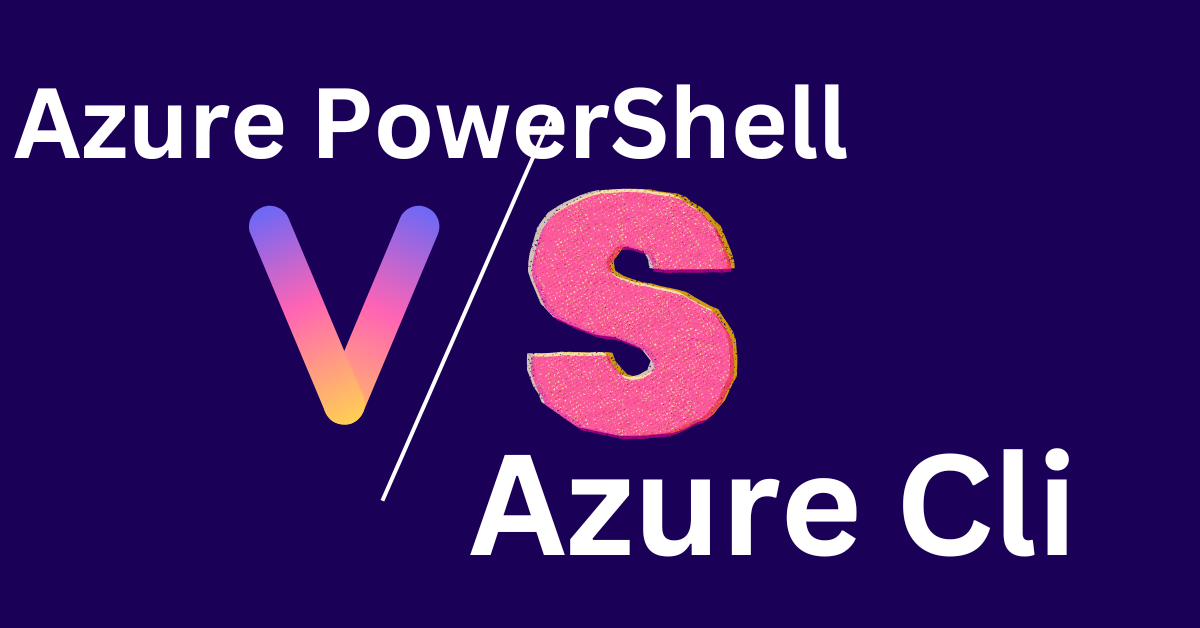Azure PowerShell vs. Azure CLI: A Detailed Comparison with Use Cases
Azure PowerShell vs. Azure CLI: A Detailed Comparison with Use Cases
Azure PowerShell and Azure CLI are two of the most widely used command-line tools for managing Azure resources. While they both provide powerful capabilities to interact with Azure services, they cater to different user preferences and use cases. In this article, we’ll explore the key differences, advantages, and typical use cases for Azure PowerShell and Azure CLI to help you decide which tool best fits your needs.
Overview of Azure PowerShell and Azure CLI
Azure PowerShell is a set of cmdlets (commands) designed for Windows PowerShell and PowerShell Core, allowing users to manage Azure resources directly from the command line. It is ideal for those who are already familiar with PowerShell and prefer using scripting for automation tasks.
Azure CLI (Command-Line Interface) is a cross-platform tool built to manage Azure resources in a simple, straightforward, and efficient manner. It uses a syntax that is intuitive for users comfortable with shell environments like Bash, making it a popular choice for those who prefer a more streamlined command structure.
Key Differences
- Platform Compatibility:
- Azure PowerShell: Works on Windows, macOS, and Linux but is most natural in environments where PowerShell is commonly used.
- Azure CLI: Completely cross-platform, working seamlessly on Windows, macOS, and Linux, with native support for Bash, Command Prompt, and other shell environments.
- Syntax and Usability:
- Azure PowerShell: Utilizes a cmdlet-based approach (
Get-AzResourceGroup,New-AzVM, etc.), which may feel more verbose and structured. It’s particularly powerful for those who are already comfortable with PowerShell scripting. - Azure CLI: Uses a simpler, command-oriented approach (
az group list,az vm create, etc.) with commands that are generally easier to remember and quicker to type, which appeals to users familiar with UNIX-style commands.
- Azure PowerShell: Utilizes a cmdlet-based approach (
- Integration and Scripting:
- Azure PowerShell: Integrates well with other PowerShell cmdlets and modules, making it an excellent choice for complex automation scripts where other system-level operations are involved.
- Azure CLI: Excels in scenarios where simple commands are needed, and it easily integrates with shell scripts (Bash, Zsh, etc.) and JSON-based outputs, which are often used in DevOps pipelines.
- Learning Curve:
- Azure PowerShell: Has a steeper learning curve for those unfamiliar with PowerShell but offers advanced scripting capabilities once mastered.
- Azure CLI: Generally considered easier to learn for newcomers, especially those with prior experience in Linux or other command-line environments.
- Output Formats:
- Azure PowerShell: Outputs objects by default, which can be manipulated directly within the PowerShell environment, making it easier to work with in a script-driven context.
- Azure CLI: Provides outputs in various formats, including JSON, TSV, and table, which are suitable for integration with other tools and for use in DevOps pipelines.
Use Cases
Use Cases for Azure PowerShell:
- Complex Automation and Scripting:
- Azure PowerShell is ideal for creating complex scripts that manage Azure resources alongside other tasks such as interacting with file systems, Active Directory, or databases. Its object-oriented nature makes it easy to manipulate data directly within the script.
- Example: Automating the deployment of a multi-tier application, configuring networking settings, and managing permissions across multiple subscriptions using scripts.
- Integration with Windows Environments:
- For environments heavily reliant on Windows Server and other Microsoft technologies, Azure PowerShell integrates seamlessly, providing a consistent experience across local and cloud resources.
- Example: Managing Azure VMs, scaling web apps, and automating tasks that require integration with Windows services or on-premises Active Directory.
- Detailed Resource Management:
- Azure PowerShell’s cmdlets provide detailed options for resource management, allowing for granular control over Azure services. This is beneficial when you need to perform detailed resource configuration or retrieve specific properties.
- Example: Managing Azure Key Vault secrets, certificates, or policies in a highly controlled manner.
Use Cases for Azure CLI:
- Quick, On-the-Fly Commands:
- Azure CLI’s concise syntax makes it ideal for quick, ad-hoc operations that don’t require full scripting, such as starting or stopping a VM, checking resource group statuses, or deploying a single resource.
- Example: Spinning up a test VM with minimal configuration or quickly querying the status of services in a resource group.
- Cross-Platform DevOps Automation:
- Azure CLI is widely used in DevOps pipelines due to its simple syntax, JSON output compatibility, and ease of integration with CI/CD tools like Jenkins, GitHub Actions, or Azure DevOps.
- Example: Automating the deployment of containerized applications to Azure Kubernetes Service (AKS) as part of a CI/CD pipeline.
- Integration with Cloud-Native Tools:
- Azure CLI’s straightforward command structure and JSON outputs make it perfect for integrating with cloud-native tools like Terraform, Ansible, or Kubernetes, where shell commands are often used to execute Azure-related tasks.
- Example: Deploying infrastructure as code (IaC) templates using Terraform, with Azure CLI commands embedded within scripts for resource configuration.
Pros and Cons
| Feature | Azure PowerShell | Azure CLI |
|---|---|---|
| Platform Compatibility | Cross-platform, best with PowerShell environments | True cross-platform, best with Bash/shell environments |
| Syntax | Verbose, cmdlet-based | Simpler, command-based |
| Learning Curve | Steeper for those new to PowerShell | Easier, especially for those with CLI experience |
| Integration | Excellent with Windows-based systems | Great for cross-platform and cloud-native environments |
| Output Formats | Rich object output | JSON, TSV, Table |
| Best For | Complex scripting and automation | Quick tasks, DevOps, cross-platform use |
When to Use Which Tool
- Choose Azure PowerShell if:
- You need to perform complex, multi-step automation involving Azure resources and other system-level tasks.
- You are working in a Windows-centric environment or have experience with PowerShell scripting.
- You need detailed control over Azure resources and prefer an object-oriented approach.
- Choose Azure CLI if:
- You need to execute quick, simple commands or ad-hoc operations.
- You are working in a cross-platform environment or integrating with cloud-native tools.
- You are building DevOps pipelines or require JSON outputs for further processing.
Conclusion
Both Azure PowerShell and Azure CLI offer robust capabilities for managing Azure resources, but their strengths lie in different areas. Azure PowerShell shines in complex automation tasks and Windows-centric environments, while Azure CLI excels in cross-platform compatibility and simple command execution. Understanding your specific needs and the context of your work environment will help you choose the right tool, or even leverage both in different scenarios to fully harness Azure’s cloud management potential.
FAQs on Azure PowerShell vs. Azure CLI
- What are the primary differences between Azure PowerShell and Azure CLI?
The primary differences lie in their syntax, platform compatibility, and use cases. Azure PowerShell uses a cmdlet-based approach and is most effective in Windows environments, especially for complex automation and scripting tasks. Azure CLI, on the other hand, uses a simpler command structure that’s cross-platform and integrates well with DevOps pipelines and cloud-native tools.
- Which tool is easier to learn, Azure PowerShell or Azure CLI?
Azure CLI is generally considered easier to learn due to its straightforward, command-oriented syntax, which resembles other command-line tools. Azure PowerShell has a steeper learning curve, especially for those unfamiliar with PowerShell, but it offers powerful scripting capabilities once mastered.
- Can I use both Azure PowerShell and Azure CLI together?
Yes, you can use both tools together, and many professionals do. Depending on the task, you might find Azure PowerShell better for detailed scripting and automation, while Azure CLI could be more suitable for quick commands and DevOps tasks. They can complement each other in complex workflows.
- Which tool is better for Windows environments, Azure PowerShell or Azure CLI?
Azure PowerShell is typically better suited for Windows environments, especially if you are working with other Microsoft technologies like Active Directory or Windows Server. Its cmdlet structure and object-oriented outputs align well with Windows-based scripting and automation.
- Is Azure CLI suitable for cross-platform use?
Yes, Azure CLI is fully cross-platform and works seamlessly on Windows, macOS, and Linux. It integrates well with shell environments like Bash and Zsh, making it a preferred choice for users who work in diverse operating systems.
- How do the output formats differ between Azure PowerShell and Azure CLI?
Azure PowerShell outputs data as objects, which can be directly manipulated within the PowerShell environment, making it ideal for complex scripting. Azure CLI supports multiple output formats, including JSON, TSV, and table, which are well-suited for DevOps pipelines and integration with other tools.
- Which tool should I use for DevOps automation, Azure PowerShell or Azure CLI?
Azure CLI is often preferred for DevOps automation due to its simpler syntax, cross-platform compatibility, and native support for JSON outputs, which integrate well with CI/CD tools like Jenkins, GitHub Actions, and Azure DevOps. However, Azure PowerShell can also be used effectively, especially if you need more detailed scripting capabilities.
- Are there any performance differences between Azure PowerShell and Azure CLI?
Generally, there are no significant performance differences between Azure PowerShell and Azure CLI for basic operations, as both are command-line tools that interact with Azure APIs. However, the perceived performance can vary based on how complex the commands or scripts are, with Azure CLI often being faster for simple, straightforward tasks.
- Can I manage all Azure resources using both Azure PowerShell and Azure CLI?
Yes, both Azure PowerShell and Azure CLI can manage a wide range of Azure resources, including virtual machines, storage accounts, networks, and more. Most Azure services provide support for both tools, though some advanced or specific functionalities may be better supported in one tool over the other.
- What should I consider when choosing between Azure PowerShell and Azure CLI?
Consider your familiarity with the command-line environment (PowerShell vs. shell), the complexity of tasks, platform compatibility, integration needs, and your specific use cases. If you are working in a Windows-heavy environment or need advanced scripting capabilities, Azure PowerShell might be more suitable. If you prefer a cross-platform tool that integrates well with DevOps and cloud-native workflows, Azure CLI could be the better choice.
Read more interview questions here

Cybersecurity Architect | Cloud-Native Defense | AI/ML Security | DevSecOps
With over 23 years of experience in cybersecurity, I specialize in building resilient, zero-trust digital ecosystems across multi-cloud (AWS, Azure, GCP) and Kubernetes (EKS, AKS, GKE) environments. My journey began in network security—firewalls, IDS/IPS—and expanded into Linux/Windows hardening, IAM, and DevSecOps automation using Terraform, GitLab CI/CD, and policy-as-code tools like OPA and Checkov.
Today, my focus is on securing AI/ML adoption through MLSecOps, protecting models from adversarial attacks with tools like Robust Intelligence and Microsoft Counterfit. I integrate AISecOps for threat detection (Darktrace, Microsoft Security Copilot) and automate incident response with forensics-driven workflows (Elastic SIEM, TheHive).
Whether it’s hardening cloud-native stacks, embedding security into CI/CD pipelines, or safeguarding AI systems, I bridge the gap between security and innovation—ensuring defense scales with speed.
Let’s connect and discuss the future of secure, intelligent infrastructure.