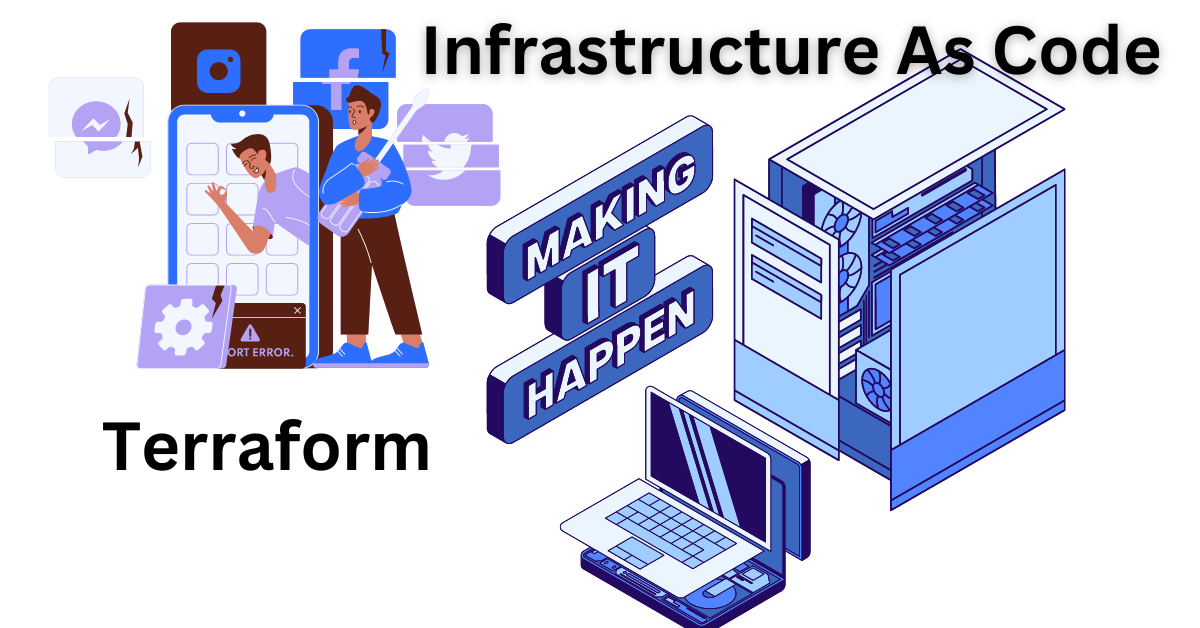Free Terraform Tutorial for Beginners
In today’s fast-paced technology world, DevOps engineers need powerful tools to manage infrastructure efficiently and reliably. Terraform has emerged as the leading Infrastructure as Code (IaC) tool that simplifies building, changing, and versioning infrastructure safely and predictably. This Terraform tutorial is designed for beginners, focusing on easy-to-understand concepts that will help DevOps professionals unlock the true potential of automation without diving into complex code.
What is Terraform and Why Should DevOps Engineers Use It?
Terraform is an open-source IaC software developed by HashiCorp. It allows DevOps teams to define infrastructure using simple configuration files that describe the desired state of resources like servers, storage, and networking. By adopting Terraform, DevOps engineers can automate infrastructure provisioning across various platforms including AWS, Azure, Google Cloud, and more—all from a single tool.
Using Terraform results in faster deployments, lower chances of human error, and increased consistency, making your infrastructure scalable, repeatable, and secure. If you are new to Terraform, understanding its core concepts will make your learning curve smoother and your DevOps practices stronger.
Key Terraform Concepts Every DevOps Engineer Should Know
1. Infrastructure as Code (IaC) – Automate Your Infrastructure
Terraform is built on the IaC principle. Instead of manually clicking through management consoles or writing scripts, you describe your infrastructure in code — declaratively specifying “what” you want, not “how” to get there. This approach makes infrastructure:
- Easily version-controlled and auditable
- Reproducible across environments like development, testing, and production
- Less error-prone through automation
This helps your team deliver services rapidly without compromising stability.
2. Providers – Connecting Terraform to Your Cloud Platforms
Providers are the plugins Terraform uses to communicate with different services. They act as the bridge between Terraform and platforms like Amazon Web Services, Microsoft Azure, Google Cloud Platform, Kubernetes, and others. Each provider understands the APIs of its platform and allows Terraform to manage resources there.
Knowing how to configure providers means you can manage multi-cloud environments effortlessly from a single set of Terraform configurations.
3. Resources – Define What You Need
Resources are the everyday infrastructure components you want Terraform to manage—such as virtual machines, databases, networks, and storage buckets. Your Terraform configuration declares these resources, and Terraform ensures that your infrastructure matches your declarations.
This means you no longer have to manually create or configure resources—Terraform automates the entire process based on your code.
4. Modules – Build Reusable Infrastructure Blocks
Modules are like reusable containers of Terraform code that represent a group of resources. They make your infrastructure code clean and modular. Instead of rewriting the same infrastructure definitions, you can build or use modules multiple times.
This promotes best practices like:
- Reusability and scalability
- Consistency across projects
- Easier maintenance and collaboration
Modules are essential for managing complex infrastructures efficiently.
5. State File – Terraform’s Memory
Terraform keeps track of your infrastructure using a “state” file—a snapshot of all resources it manages. This state file is crucial because:
- It records metadata about your resources
- Helps Terraform understand what is deployed
- Allows Terraform to plan changes intelligently without affecting untouched resources
For teams, storing state remotely ensures collaboration and prevents conflicts during updates.
6. Plan and Apply – Safe and Controlled Changes
One of Terraform’s standout features is its two-phase process:
- Plan: Terraform shows what changes it intends to make. This sneak peek helps you review and verify the impact of your updates.
- Apply: Terraform executes the changes that bring your infrastructure in line with the desired state.
This workflow minimizes risk and surprises, providing confidence before altering live infrastructure.
Terraform Lifecycle
| Lifecycle Stage | Description | Key Points |
|---|---|---|
| Init | Initializes the Terraform working directory, downloads providers, and prepares the environment. | Sets up backend for state storage, downloads provider plugins. |
| Plan | Compares current infrastructure state with desired configuration and creates an execution plan. | Shows what changes Terraform will make (create, update, destroy) without applying them yet. |
| Apply | Executes the planned changes to provision, update, or delete infrastructure resources. | Brings real infrastructure in line with configuration code. |
| Update | Changes existing resources based on modified configuration. | Can update in place or create replacement resources as needed. |
| Destroy | Removes resources that are no longer defined or when explicitly requested. | Ensures cleanup of unused resources, but can be controlled to prevent accidental deletions. |
| State Management | Tracks resource metadata and current infrastructure state throughout lifecycle. | Used during planning and applying to know resource status and dependencies. |
7. Workspaces – Manage Multiple Environments Easily
Workspaces allow you to maintain separate states for different environments like development, staging, and production—all while using the same configuration files.
This means you can work on multiple versions of infrastructure without overwriting or impacting other environments, streamlining your deployment pipelines.
8. Variables and Outputs – Parameterize and Share Data
Variables let you make your Terraform configurations flexible by allowing input parameters for aspects that can change, such as region, instance size, or network settings. Variables keep configurations clean and reusable.
Outputs expose important data after infrastructure deployment—like IP addresses or URLs—that other systems or teams may need for further automation or integration.
9. Dependency Graph – Intelligent Resource Management
Terraform automatically understands resource dependencies, ensuring everything builds in the correct order. For example, it will create a network before provisioning servers that depend on that network.
This intelligent orchestration drastically reduces errors and manual intervention.
Terraform cheat sheet
| Command | Description |
|---|---|
terraform init | Initialize a Terraform working directory, download required providers and set up backend. |
terraform plan | Preview changes Terraform will make to your infrastructure without applying them. |
terraform apply | Apply the changes required to reach the desired state of the configuration. |
terraform apply -auto-approve | Apply changes without asking for confirmation (useful for automation). |
terraform destroy | Destroy all resources managed by Terraform in the current configuration. |
terraform destroy -auto-approve | Destroy resources without confirmation prompt. |
terraform fmt | Format your Terraform files to standard style for readability and consistency. |
terraform validate | Check your Terraform files for syntax validity and errors. |
terraform refresh | Sync Terraform state with the real-world infrastructure without making changes. |
terraform show | Display the current state or a saved plan in a human-readable format. |
terraform state list | List all resources tracked in the current Terraform state. |
terraform taint <resource> | Mark a resource as damaged so Terraform will recreate it on next apply. |
terraform untaint <resource> | Remove the taint mark so resource won’t be recreated. |
terraform output | Show outputs defined in the Terraform configuration. |
terraform workspace list | List all existing workspaces. |
terraform workspace select <name> | Switch to a specified workspace. |
terraform import <resource> <id> | Import existing infrastructure into Terraform state. |
terraform graph | Generate a visual representation of resource dependencies. |
Why Terraform Is a Game-Changer for DevOps
- Multi-cloud and Hybrid Cloud Support: Manage all your infrastructure across clouds with one tool.
- Improved Collaboration: Share state files and use version control to coordinate changes.
- Automation Friendly: Integrates smoothly with CI/CD pipelines to enable continuous delivery.
- Idempotency: Apply the same Terraform code multiple times without unintended side effects.
- Security: Handle sensitive credentials carefully and enforce compliance through code.
Best Practices for Getting Started with Terraform
- Keep your configurations simple and modular.
- Use version control systems to track changes.
- Store state files securely using remote backends.
- Review plans carefully before applying changes.
- Use variables and modules to make code reusable and adaptable.
- Integrate Terraform with your CI/CD tools for automated deployments.

Final Thoughts
Whether you are spinning up cloud servers for the first time or managing a complicated fleet of infrastructure, Terraform equips DevOps engineers with the tools needed to automate everything efficiently. By mastering the core concepts—providers, resources, modules, state management, and workflows—you can create reliable, scalable infrastructure deployments that save time and reduce errors.
Start your Terraform journey today, and transform your infrastructure management into a fully automated, code-driven process that aligns perfectly with modern DevOps practices.

Cybersecurity Architect | Cloud-Native Defense | AI/ML Security | DevSecOps
With over 23 years of experience in cybersecurity, I specialize in building resilient, zero-trust digital ecosystems across multi-cloud (AWS, Azure, GCP) and Kubernetes (EKS, AKS, GKE) environments. My journey began in network security—firewalls, IDS/IPS—and expanded into Linux/Windows hardening, IAM, and DevSecOps automation using Terraform, GitLab CI/CD, and policy-as-code tools like OPA and Checkov.
Today, my focus is on securing AI/ML adoption through MLSecOps, protecting models from adversarial attacks with tools like Robust Intelligence and Microsoft Counterfit. I integrate AISecOps for threat detection (Darktrace, Microsoft Security Copilot) and automate incident response with forensics-driven workflows (Elastic SIEM, TheHive).
Whether it’s hardening cloud-native stacks, embedding security into CI/CD pipelines, or safeguarding AI systems, I bridge the gap between security and innovation—ensuring defense scales with speed.
Let’s connect and discuss the future of secure, intelligent infrastructure.