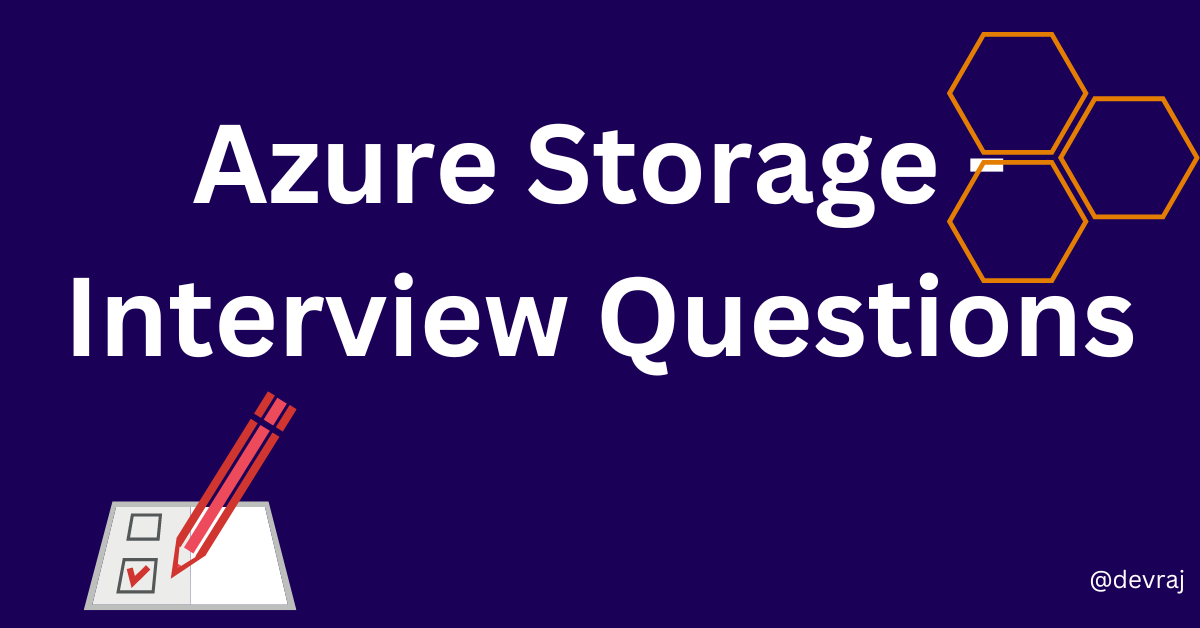General Azure Storage Interview Questions Frequently Asked
Azure Blob Storage is a versatile and scalable cloud storage solution from Microsoft Azure, designed to handle a wide range of data types—from documents and images to backups and large media files. Whether you’re looking to store unstructured data, set up data archives, or manage large-scale backups, Azure Blob Storage offers a flexible, cost-effective solution to meet your needs.
- How do you secure data in Azure Blob Storage?
Azure Blob Storage provides several security features to protect data. You can secure data through authentication using Azure Active Directory (AAD) or shared access signatures (SAS) for fine-grained access control. Encryption is also available at both the server-side and client-side, ensuring data is encrypted at rest and in transit. Server-side encryption uses Microsoft-managed keys by default, but you can also use customer-managed keys (CMKs) stored in Azure Key Vault for more control. Access to the storage account can be further restricted using network security features like firewalls and virtual network (VNet) service endpoints. Additionally, you can enforce HTTPS connections to secure data transmission. Monitoring and logging access through Azure Monitor, Azure Security Center, and activity logs also enhance security by providing insights into who is accessing your data and when.
- What are the different tiers of Azure Blob Storage, and when should you use each?
Azure Blob Storage offers three primary access tiers: Hot, Cool, and Archive. The Hot tier is optimized for data that is accessed frequently, offering low latency and high availability at a higher cost. The Cool tier is intended for data that is infrequently accessed but needs to be retrieved quickly when needed; it offers lower storage costs but higher access costs. The Archive tier is the most cost-effective for storing data that is rarely accessed and has flexible latency requirements, as data retrieval can take several hours. Choosing the correct tier depends on the access pattern and retention requirements of your data. For example, Hot is best for active datasets, Cool for backups and short-term data retention, and Archive for long-term archival needs.
- What is Azure Blob Storage lifecycle management, and how does it work?
Azure Blob Storage lifecycle management helps automate data management by defining rules to transition blobs between access tiers or delete them based on their age or access patterns. This feature enables organizations to optimize costs by automatically moving data to lower-cost storage when it’s not actively used. For example, you can set a rule to move blobs from the Hot tier to the Cool tier after 30 days of inactivity and then to the Archive tier after 90 days. You can also configure rules to delete blobs that have been archived for a certain period, thus reducing storage costs over time. The lifecycle policies are defined in JSON format and applied at the storage account level, offering granular control over the data retention and movement strategies.
- How do you monitor and troubleshoot Azure Blob Storage performance?
Monitoring and troubleshooting Azure Blob Storage performance can be done using Azure Monitor, which provides metrics, logs, and alerts to track the health and performance of your storage account. Key metrics to monitor include capacity, availability, transactions, latency, and success rates. For more detailed analysis, you can enable diagnostic settings to collect logs like Blob Audit, which tracks user access, and Azure Storage Analytics, which captures detailed information about requests. To troubleshoot performance issues, check the metrics for abnormal spikes in latency or errors and review access patterns. Additionally, using Azure Application Insights can help trace and diagnose issues in applications interacting with Azure Blob Storage. Performance recommendations, such as optimizing blob access patterns, resizing or partitioning data, and using appropriate tiers, can be applied based on the insights gathered.
- What are shared access signatures (SAS) in Azure Blob Storage, and how do they work?
Shared access signatures (SAS) are a secure way to grant limited access to your Azure Blob Storage resources without exposing your storage account keys. SAS tokens can be used to delegate access to specific resources (like blobs, files, or containers) and define the permissions (such as read, write, delete) that users have. SAS tokens also specify the duration of access and can include restrictions based on IP addresses or protocols (HTTP/HTTPS). There are three types of SAS: Service SAS, Account SAS, and User Delegation SAS, each providing varying levels of access and control. For example, Service SAS is used for granting limited access to specific storage services, while User Delegation SAS uses Azure AD credentials for higher security. SAS tokens should be managed carefully, as they can be a security risk if mishandled.
- Can you integrate Azure Blob Storage with on-premises systems? How?
Yes, Azure Blob Storage can be integrated with on-premises systems through several methods. One common approach is using Azure Data Box for bulk data transfer when dealing with large datasets. For ongoing synchronization, Azure File Sync or AzCopy, a command-line tool, can be utilized to copy data between on-premises environments and Azure Blob Storage. Another option is the Azure Blob Storage REST API or SDKs, which enable direct integration with custom applications. For hybrid cloud scenarios, Azure Blob Storage supports integration with on-premises file systems using Azure File Sync, allowing seamless file replication and synchronization. Additionally, using services like Azure Data Factory, you can create data pipelines to move and transform data between on-premises systems and Blob Storage, supporting complex workflows and automation.
- What are Azure Blob Storage soft delete and versioning features?
Azure Blob Storage soft delete and versioning are features designed to protect data from accidental deletion or overwrites. Soft delete allows you to recover deleted blobs within a retention period you specify, effectively moving deleted blobs into a recoverable state instead of immediately removing them. Versioning, on the other hand, automatically maintains previous versions of a blob whenever it is modified or deleted. This helps you to retrieve or restore a specific version of the blob when needed, protecting against unintended changes. Both features enhance data resiliency and help meet compliance requirements. Soft delete and versioning can be enabled independently or together, depending on your data protection needs. Configuring these features can significantly reduce the risk of data loss due to user errors or application failures.
- How does Azure Blob Storage handle high availability and redundancy?
Azure Blob Storage offers high availability and redundancy through various replication options. Locally-redundant storage (LRS) replicates data three times within a single data center, providing protection against hardware failures. Zone-redundant storage (ZRS) replicates data across multiple availability zones within a region, offering increased resilience against data center outages. Geo-redundant storage (GRS) replicates data to a secondary region, providing the highest level of durability and protection against regional disasters, while Read-Access Geo-Redundant Storage (RA-GRS) allows read access to the replicated data in the secondary region. These replication strategies ensure that data remains available and durable, even in the event of failures or outages. Selecting the appropriate redundancy option depends on your availability requirements, cost considerations, and the criticality of your data.
- What are the limitations of Azure Blob Storage, and how can they impact your application?
While Azure Blob Storage offers a robust solution for object storage, it has limitations that could impact applications. One limitation is the maximum size per blob, which is 200 TB for block blobs and 8 TB for page blobs. These size limits may be restrictive for certain large-scale applications. Azure Blob Storage also enforces a maximum number of operations per second, which could throttle performance if exceeded. Moreover, the eventual consistency model for some operations might not suit applications requiring strong consistency guarantees. Additionally, although Blob Storage provides a REST API for access, high-latency networks can lead to performance issues, especially for real-time applications. Lastly, compliance requirements like data residency or specific regulatory needs may pose challenges if Azure’s global data centers do not align with these requirements.
- How do you migrate data to Azure Blob Storage from other cloud providers?
Migrating data to Azure Blob Storage from other cloud providers can be done using tools and services designed for data transfer. AzCopy, a command-line tool, supports copying data directly from other cloud providers like AWS S3 or Google Cloud Storage to Azure Blob Storage by using their respective APIs. For large-scale migrations, Azure Data Factory can automate and orchestrate data movement with built-in connectors for popular cloud storage services. Azure Migrate offers a comprehensive solution for assessing, migrating, and optimizing data across cloud environments. Additionally, Azure’s storage SDKs and REST APIs can be utilized to build custom migration solutions tailored to specific needs. Throughout the migration, it is essential to ensure data consistency, integrity, and security by leveraging features like checksum verification and encryption.
- How can you optimize cost when using Azure Blob Storage?
To optimize costs with Azure Blob Storage, several strategies can be employed. First, use the appropriate access tier—Hot, Cool, or Archive—based on your data’s access patterns. Frequently accessed data should be in the Hot tier, while rarely accessed data should be in the Cool or Archive tiers to reduce costs. Implementing lifecycle management policies can automate the movement of data between tiers or delete it when no longer needed. Enable blob versioning and soft delete judiciously, as these features can increase storage costs. Regularly review and clean up unused or redundant data to avoid unnecessary storage expenses. Use reserved capacity for long-term commitments, which can significantly lower costs. Finally, monitor and analyze storage metrics using Azure Cost Management and Azure Monitor to identify and act on additional cost-saving opportunities.
- What are the different blob types in Azure Blob Storage, and how are they used?
Azure Blob Storage supports three types of blobs: block blobs, append blobs, and page blobs, each designed for different use cases. Block blobs are optimized for storing large amounts of text or binary data, such as documents, images, and media files, and are ideal for streaming and random read/write operations. Append blobs are similar to block blobs but are optimized for append operations, making them suitable for scenarios like logging, where data is continuously appended. Page blobs are designed for frequent read and write operations and are used primarily for virtual hard disks (VHDs) in Azure virtual machines. Understanding the specific needs of your application will help determine the appropriate blob type to use, optimizing performance, and cost. For instance, use block blobs for most general-purpose storage needs, append blobs for sequential data, and page blobs for low-latency random access.
- What is Azure Data Lake Storage, and how does it relate to Azure Blob Storage?
Azure Data Lake Storage (ADLS) is a scalable and secure data lake solution that builds on top of Azure Blob Storage, specifically designed for big data analytics workloads. It combines the performance and security features of Azure Blob Storage with hierarchical namespace capabilities, which allow for efficient management of large datasets with complex directory structures. ADLS is optimized for high-throughput analytics operations and supports integration with Azure analytics services like Azure Databricks, Azure Synapse Analytics, and HDInsight. It offers enhanced security features such as role-based access control (RBAC) and access control lists (ACLs) at the directory and file levels. While Azure Blob Storage is ideal for general-purpose object storage, ADLS is tailored for scenarios that require advanced data management and analytics capabilities, making it a preferred choice for enterprise-scale data lakes.
- How do you implement cross-region replication in Azure Blob Storage?
Cross-region replication in Azure Blob Storage is achieved using Geo-Redundant Storage (GRS) or Read-Access Geo-Redundant Storage (RA-GRS). GRS replicates data asynchronously to a secondary region, providing high durability and disaster recovery capabilities. However, the data in the secondary region is not accessible for reading unless a failover is initiated. RA-GRS extends GRS by allowing read access to the replicated data in the secondary region, enabling business continuity in scenarios where the primary region is unavailable. To implement cross-region replication, you configure the replication option at the storage account level when creating the account or modify the existing settings through the Azure Portal, CLI, or PowerShell. It’s crucial to consider the latency and data residency requirements when choosing replication options, as cross-region replication can impact performance and compliance.
- What are the best practices for managing Azure Blob Storage at scale?
Managing Azure Blob Storage at scale requires careful planning and implementation of best practices. Use naming conventions for containers and blobs to simplify organization and access. Implement lifecycle management policies to automate data movement between tiers and reduce costs. Enable versioning and soft delete to protect against accidental deletions. Use Azure Monitor and Azure Cost Management to track usage, performance, and costs. For security, leverage Azure Active Directory for authentication and configure shared access signatures (SAS) for granular access control. Employ network security measures like virtual network service endpoints and firewalls. To ensure high availability, select the appropriate redundancy option based on your application’s requirements. Lastly, consider using Azure Storage REST APIs, SDKs, or third-party tools like AzCopy for efficient data management and automation across your storage accounts.
If you are interested for more interview questions you can see here

Cybersecurity Architect | Cloud-Native Defense | AI/ML Security | DevSecOps
With over 23 years of experience in cybersecurity, I specialize in building resilient, zero-trust digital ecosystems across multi-cloud (AWS, Azure, GCP) and Kubernetes (EKS, AKS, GKE) environments. My journey began in network security—firewalls, IDS/IPS—and expanded into Linux/Windows hardening, IAM, and DevSecOps automation using Terraform, GitLab CI/CD, and policy-as-code tools like OPA and Checkov.
Today, my focus is on securing AI/ML adoption through MLSecOps, protecting models from adversarial attacks with tools like Robust Intelligence and Microsoft Counterfit. I integrate AISecOps for threat detection (Darktrace, Microsoft Security Copilot) and automate incident response with forensics-driven workflows (Elastic SIEM, TheHive).
Whether it’s hardening cloud-native stacks, embedding security into CI/CD pipelines, or safeguarding AI systems, I bridge the gap between security and innovation—ensuring defense scales with speed.
Let’s connect and discuss the future of secure, intelligent infrastructure.