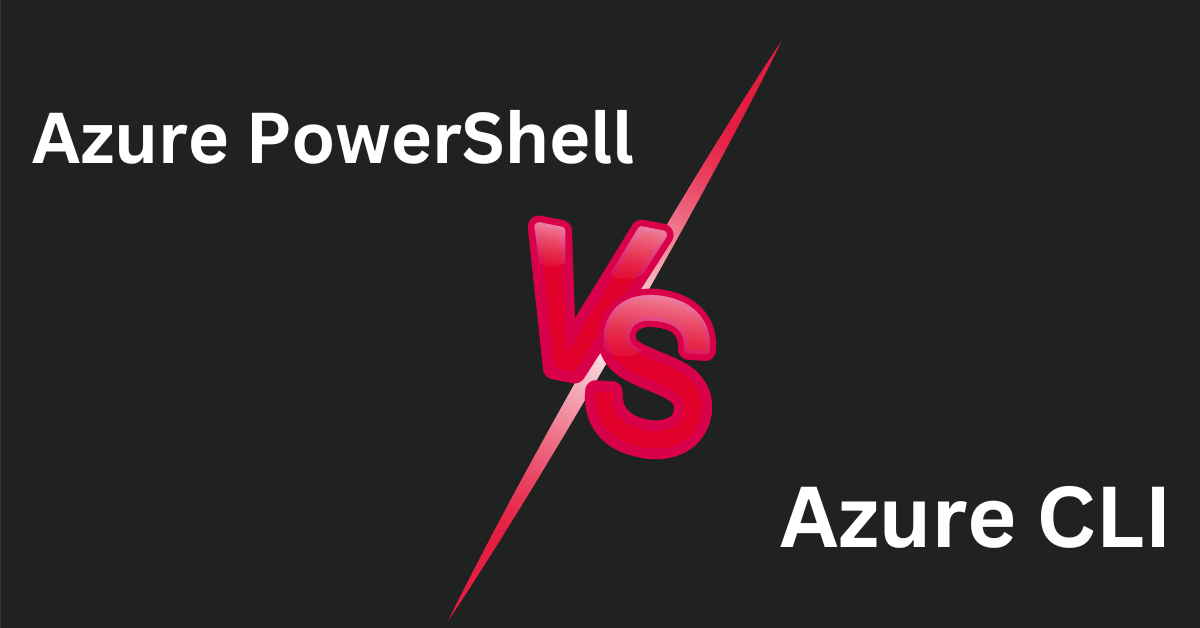Azure PowerShell vs. Azure CLI
Azure PowerShell vs. Azure CLI: Overview
Azure PowerShell and Azure CLI are both command-line tools developed by Microsoft to interact with Azure resources. However, they differ in several key aspects, including syntax, scripting capabilities, and the learning curve. Let’s dive deeper into these differences.
Installation and Setup
Installing Azure PowerShell
Azure PowerShell can be installed on Windows, macOS, and Linux. It is based on the .NET framework and offers a rich set of cmdlets to manage Azure resources. To install Azure PowerShell, follow the official Microsoft documentation for your platform.
Installing Azure CLI
Azure CLI, on the other hand, is designed to be cross-platform and can be installed on Windows, macOS, and Linux. It uses a unified set of commands and is written in Python. To install Azure CLI, follow the instructions in the official Microsoft Azure documentation.
Syntax and Language
Azure PowerShell
Azure PowerShell uses cmdlets, which are written in PowerShell scripting language. This makes it a natural choice for Windows administrators and users familiar with PowerShell.
Azure CLI
Azure CLI employs a simple and consistent command-line interface with commands structured as ‘az [command] [subcommand].’ Its syntax is more concise and resembles common shell commands, making it user-friendly for those comfortable with the command line.
Authentication and Login
Azure PowerShell
Azure PowerShell uses Azure AD-based authentication, requiring users to log in using their Azure credentials. It supports both interactive and service principal-based authentication.
Azure CLI
Azure CLI also uses Azure AD-based authentication and supports interactive login, service principals, and managed identities.
Working with Resources
Azure PowerShell
Azure PowerShell primarily relies on PowerShell cmdlets, providing fine-grained control over Azure resources. Users can leverage the power of pipelines and custom scripts to automate complex tasks.
Azure CLI
Azure CLI uses a compact set of commands that are consistent across all Azure services. It provides a quick and straightforward way to perform common tasks but may have limitations when it comes to intricate resource management.
Scripting and Automation
Azure PowerShell
Azure PowerShell excels in scripting and automation due to its robust PowerShell scripting capabilities. Users can create reusable scripts for resource provisioning, management, and reporting.
Azure CLI
Azure CLI is suitable for simple automation tasks and one-liners. While it supports scripting, it may not be as flexible as Azure PowerShell for complex automation scenarios.
Performance and Speed
Azure PowerShell typically offers better performance for resource-intensive operations, thanks to its cmdlet-based approach. However, the difference in speed may not be noticeable for basic tasks.
Ecosystem Integration
Azure PowerShell
Azure PowerShell seamlessly integrates with other Microsoft products and services, making it an ideal choice for enterprises heavily invested in the Microsoft ecosystem.
Azure CLI
Azure CLI is more platform-agnostic and can be integrated with a wider range of third-party tools and services.
Use Cases and Scenarios
Azure PowerShell is well-suited for:
- Managing complex Azure environments.
- Scripting and automation.
- In-depth resource management.
Azure CLI is preferable for:
- Quick, one-off tasks.
- Cross-platform compatibility.
- Simplicity and ease of use.
Learning Curve
Azure PowerShell may have a steeper learning curve, especially for those new to PowerShell scripting. Azure CLI, with its intuitive command structure, is easier for beginners to grasp.
Community Support
Both Azure PowerShell and Azure CLI have active communities and receive regular updates from Microsoft, ensuring ongoing support and improvements.
Updates and Compatibility
Both tools are regularly updated to support the latest Azure features and services. Users should keep their installations up to date to benefit from new functionalities.
Pros and Cons
Azure PowerShell
Pros:
- Extensive control and flexibility.
- Ideal for automation and scripting.
- Deep integration with Azure ecosystem.
Cons:
- Steeper learning curve.
- May be overkill for simple tasks.
Azure CLI
Pros:
- Simple and user-friendly.
- Cross-platform compatibility.
- Quick and efficient for common tasks.
Cons:
- Limited scripting capabilities.
- Less control for complex operations.
Conclusion
In conclusion, the choice between Azure PowerShell and Azure CLI depends on your specific needs and familiarity with the respective tools. Azure PowerShell offers unparalleled control and scripting capabilities, making it a powerful choice for advanced users and enterprise environments. On the other hand, Azure CLI excels in simplicity, ease of use, and cross-platform compatibility, making it a great choice for beginners and quick, one-off tasks.
Ultimately, the best approach is to leverage both tools when managing Azure resources, as each has its strengths and weaknesses. By doing so, you can take full advantage of Azure’s capabilities and streamline your cloud management tasks.
Frequently Asked Questions (FAQs)
- Is Azure PowerShell only available on Windows? No, Azure PowerShell is available on Windows, macOS, and Linux.
- Can I use Azure CLI on Windows? Yes, Azure CLI is cross-platform and can be used on Windows, macOS, and Linux.
- Which tool is better for beginners, Azure PowerShell, or Azure CLI? Azure CLI is generally more beginner-friendly due to its simple command structure.
- What are some examples of tasks suitable for Azure PowerShell? Azure PowerShell is suitable for tasks like provisioning complex resources, in-depth management, and automation.
- Is Azure CLI suitable for enterprise-level resource management? While Azure CLI is efficient for common tasks, Azure PowerShell is better suited for enterprise-level resource management and automation.