“How do I prepare for a Terraform interview?” – If you are looking for a perfect solution for this you may go through this article where you may find the answer how you can prepare for your terraform interview. In this article we are going to discuss some real concepts and interview questions for any terraform interview. After going through this article you may become more confident about your upcoming terraform job interview.
Introduction:
Terraform is a popular infrastructure as code (IaC) tool that allows you to define and manage your infrastructure using code and it is important for Azure Terraform Interview in 2023. Terraform provides a declarative syntax to define your infrastructure as code, which makes it easier to manage and version your infrastructure over time.
When it comes to using Terraform with the Azure portal, Terraform provides an Azure provider that allows you to define and manage your Azure resources using Terraform. The Azure provider allows you to interact with the Azure API to create, update, and delete Azure resources, such as virtual machines, storage accounts, and networks.
What is Terraform?
Answer: Terraform is an open-source infrastructure as code (IaC) tool that allows you to manage and provision infrastructure resources across various cloud providers and on-premise data centers through code.
What are the benefits of using Terraform?
Answer: Some benefits of using Terraform over Infrastructure are as follows:
-
Infrastructure as Code: Terraform allows you to define your infrastructure as code, which means you can describe and manage your infrastructure resources using a declarative language. This approach brings several benefits, such as version control, collaboration, and the ability to easily reproduce and share infrastructure configurations.
-
Multi-Cloud and Hybrid Cloud Support: Terraform provides support for multiple cloud providers, including Amazon Web Services (AWS), Microsoft Azure, Google Cloud Platform (GCP), and more. This allows you to use a single tool and language to manage your infrastructure across different cloud platforms and even on-premises environments.
-
Infrastructure Consistency: With Terraform, you can define your infrastructure configurations in a repeatable and consistent manner. This ensures that your infrastructure remains in a desired state and reduces the risk of configuration drift or inconsistencies between environments.
-
Automation and Efficiency: Terraform automates the provisioning and management of infrastructure resources, saving you time and effort. It can create and update resources as needed, making it easier to scale your infrastructure and respond to changes in demand.
-
Dependency Management: Terraform handles dependencies between resources and manages their lifecycle. It automatically determines the order in which resources need to be created, updated, or destroyed based on their dependencies. This simplifies the management of complex infrastructure setups and reduces the likelihood of errors.
-
Infrastructure Testing: Terraform supports the testing of infrastructure configurations before applying them. You can perform a “dry run” to preview the changes that Terraform will make, allowing you to verify the expected outcome and identify potential issues or conflicts.
-
Community and Ecosystem: Terraform has a large and active community, which means you can find extensive documentation, tutorials, and reusable modules contributed by the community. The ecosystem around Terraform provides a wealth of resources and integrations, enabling you to extend its capabilities and integrate it with other tools and services.
What is a provider in Terraform?
Answer: A provider is a plugin used by Terraform to interact with a specific cloud provider or technology. Providers enable Terraform to manage resources on various cloud providers like AWS, Azure, and Google Cloud.
Ref: You can find Terraform Providers List from terraform official site .
The Azure Provider code given below can be used to configure infrastructure in Microsoft Azure using the Azure Resource Manager API’s.
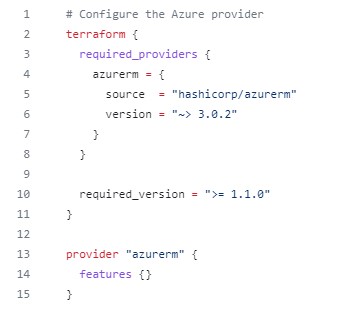
What is the difference between a Terraform module and a Terraform resource?
Answer: A module is a reusable piece of Terraform code that can be shared across projects, while a resource is a specific infrastructure object managed by Terraform. Resources are used to create, modify, or delete infrastructure objects like virtual machines, databases, or storage buckets.
What are the 5 steps of Terraform?
Answer:
The typical workflow for using Terraform consists of the following five steps:
- Write Configuration: In this step, you create a configuration file in HashiCorp Configuration Language (HCL) or JSON format. This file describes the desired state of your infrastructure, including the resources, providers, and variables you want to manage with Terraform.
- Initialize: Once you have the configuration file, you need to initialize the Terraform environment. This involves running the terraform init command, which downloads the necessary provider plugins and sets up the backend to store the state of your infrastructure.
- Plan: After initialization, you can generate an execution plan by running the terraform plan command. Terraform compares the current state of your infrastructure with the desired state defined in the configuration. It then displays a summary of the changes it will make to achieve the desired state, including resource creation, modification, or deletion.
- Apply: If the plan looks correct, you can proceed to apply it by running the terraform apply command. Terraform will execute the plan, provisioning or modifying the infrastructure resources accordingly. You’ll be prompted to confirm the execution before any changes are made.
- Destroy: When you no longer need the infrastructure, you can destroy it using the terraform destroy command. This will remove all the resources created by Terraform, ensuring that you don’t incur any unnecessary costs. As with the apply step, you’ll be prompted to confirm the destruction before it proceeds.
These five steps form a continuous loop where you can make changes to your configuration, re-run the plan, and apply those changes as needed.
What is different level of Terraform?
Terraform operates at different levels of abstraction to manage infrastructure resources. These levels include:
- Provider Level: At the lowest level, Terraform interacts with various infrastructure providers, such as AWS, Azure, GCP, and many others. Each provider has its own set of resources and APIs that Terraform can manage. Terraform abstracts the differences between providers, allowing you to write consistent configurations regardless of the underlying infrastructure.
- Resource Level: The next level is the resource level, where you define the specific infrastructure resources you want to create or manage. Examples of resources include virtual machines, storage buckets, databases, and networking components. Terraform provides resource types for each supported provider, and you can configure their properties and relationships in your configuration file.
- Module Level: Modules in Terraform enable reusable and modular configurations. A module is a self-contained set of resources and associated configurations that can be instantiated multiple times. Modules promote code reusability and help standardize infrastructure deployments by encapsulating complex configurations into manageable components. They can be created and shared by the community or within an organization.
- Workspace Level: Workspaces provide a way to manage multiple instances of infrastructure configurations within a single Terraform configuration. Workspaces allow you to separate environments, such as development, staging, and production, or create parallel instances of the same infrastructure. Each workspace maintains its own state, allowing you to work on different configurations concurrently without interference.
- State Level: Terraform maintains a state file that keeps track of the current state of your infrastructure. This state file is a crucial component as it records the relationships, attributes, and metadata of resources managed by Terraform. It helps Terraform understand the existing infrastructure and perform updates, deletions, and resource dependency management accurately.
What is the difference between the terraform apply and terraform plan commands?
Answer: The terraform plan command shows the changes that Terraform will make to your infrastructure resources based on your configuration files, while the terraform apply command applies those changes to your infrastructure.
What is a Terraform state file?
Answer: The Terraform state file is a JSON file that stores the current state of your infrastructure resources managed by Terraform. The state file is used to track changes to your resources and is essential for ensuring consistency across environments.
What is the purpose of the terraform init command?
Answer: The terraform init command initializes the Terraform working directory by downloading and installing the required provider plugins and modules defined in your configuration files.
What is the purpose of the terraform workspace command?
Answer: The terraform workspace command allows you to create and manage multiple workspaces within a single Terraform configuration, allowing you to manage multiple environments or configurations within the same codebase.
What is a remote backend in Terraform?
Answer: A remote backend is a storage location used to store Terraform state files. Remote backends allow multiple team members to access and modify the same state file, reducing the risk of conflicts and errors.
How does Terraform handle infrastructure changes made outside of the Terraform code?
Answer: Terraform can detect changes made outside of its code by comparing the current state of the resources with the state in the Terraform state file. Terraform can then modify the resources to match the state in the configuration files. However, it is generally not recommended to make manual changes to infrastructure resources managed by Terraform, as it can cause conflicts and inconsistencies.
What is the difference between a Terraform module and a Terraform provider?
Answer: A Terraform module is a reusable piece of Terraform code that can be shared across projects, while a Terraform provider is a plugin used by Terraform to interact with a specific cloud provider or technology.
What is the purpose of the terraform destroy command?
Answer: The terraform destroy command is used to destroy all resources managed by Terraform in the specified configuration.
What is a Terraform output?
Answer: A Terraform output is a value produced by a Terraform module or configuration that can be used by other parts of the infrastructure. Outputs can be used to share information between different resources or to pass information to other tools or scripts.
How can you handle sensitive data like passwords in Terraform?
Answer: Sensitive data like passwords can be stored in environment variables or in a separate file that is not tracked by version control. Terraform also provides a sensitive argument that can be used to mark sensitive data in the configuration.
How does Terraform handle dependency management?
Answer: Terraform automatically manages dependencies between resources, ensuring that resources are created in the correct order and dependencies are resolved before resource creation.
What is the purpose of the terraform validate command?
Answer: The terraform validate command is used to validate the syntax and structure of the Terraform configuration files.
What is the difference between terraform apply and terraform refresh?
Answer: The terraform apply command applies changes to your infrastructure resources, while the terraform refresh command updates the Terraform state file with the current state of your infrastructure resources.
What is the purpose of the terraform graph command?
Answer: The terraform graph command is used to generate a visual representation of the dependency graph of the Terraform resources in the configuration.
What is the difference between a Terraform plan and a Terraform apply?
Answer: A Terraform plan shows the changes that Terraform will make to your infrastructure resources based on your configuration files, while a Terraform apply applies those changes to your infrastructure.
What is the purpose of the terraform import command?
Answer: The terraform import command is used to import existing infrastructure resources into Terraform. This can be useful when migrating from another IaC tool or when managing resources that were created outside of Terraform.
What is the difference between a Terraform provisioner and a Terraform resource?
Answer: A Terraform provisioner is used to run scripts or commands on a resource after it has been created, while a Terraform resource is used to create, modify, or delete infrastructure objects like virtual machines, databases, or storage buckets.
What is the purpose of the terraform state command?
Answer: The terraform state command is used to inspect and manage the Terraform state file, including showing the current state of resources, removing resources from the state file, and moving resources between workspaces.
What is a Terraform workspace?
Answer: A Terraform workspace is a separate environment within a single Terraform configuration that allows you to manage multiple instances of the same infrastructure resources with different configurations or settings.
How can you test Terraform code?
Answer: Terraform code can be tested using automated testing frameworks like Terratest, which provides a suite of testing tools for validating Terraform configurations and resources.
What is the purpose of the terraform state pull command?
Answer: The terraform state pull command is used to download the current state of a Terraform configuration from a remote backend, allowing multiple team members to access and modify the same state file.
What is the difference between a Terraform module and a Terraform workspace?
Answer: A Terraform module is a reusable piece of Terraform code that can be shared across projects, while a Terraform workspace is a separate environment within a single Terraform configuration that allows you to manage multiple instances of the same infrastructure resources with different configurations or settings.
What is the purpose of the terraform plan command?
Answer: The terraform plan command is used to generate an execution plan for changes to your infrastructure resources based on your configuration files, showing the resources that will be created, modified, or deleted.
What is a Terraform variable?
Answer: A Terraform variable is a named value that can be used to customize Terraform configurations or modules. Variables can be defined in configuration files, passed in as command-line arguments, or set in environment variables.
What is the purpose of the terraform fmt command?
Answer: The terraform fmt command is used to format Terraform configuration files in a standard style, making them easier to read and maintain.
How can you use Terraform to manage resources across multiple cloud providers?
Answer: Terraform providers allow you to manage resources across multiple cloud providers, including AWS, Azure, Google Cloud, and others, by providing a standardized interface for interacting with each provider’s API.
Conclusion:
In conclusion, Terraform is a powerful infrastructure-as-code tool that allows developers to manage their infrastructure in a more efficient and automated way. In order to effectively utilize Terraform, developers must have a solid understanding of its key concepts, including modules, providers, state, and resources.
During Terraform interviews, candidates may be asked a variety of questions ranging from basic syntax to advanced topics such as remote state management and Terraform cloud. It is important for candidates to prepare thoroughly for these interviews, familiarize themselves with common Terraform use cases, and practice coding exercises.
Overall, mastering Terraform can be a valuable skill for any developer looking to streamline their infrastructure management process and improve the scalability and reliability of their applications.
Some Tips for your success in upcoming Terraform Interview
- Familiarize yourself with Terraform basics such as resources, providers, and modules.
- Study Terraform configuration syntax and understand how to write and use Terraform code.
- Brush up on your knowledge of infrastructure concepts such as cloud computing, networking, and security.
- Learn about remote state management and Terraform cloud, as these are commonly used in production environments.
- Practice coding exercises and create sample Terraform configurations to showcase your skills.
- Be prepared to answer questions about your previous experience using Terraform or other infrastructure-as-code tools.
- Show an understanding of best practices for using Terraform, such as version control and testing.
- Be confident and communicate clearly, as these skills are important in any interview.
By following these tips, you can improve your chances of success in a Terraform interview and demonstrate your skills and expertise to potential employers.
What is the Best terraform Training in Kolkata?
Looking to learn how to manage infrastructure as code with Terraform? Join the best Terraform training in Kolkata course at AEM Institute Kolkata! Our expert instructors will teach you the fundamentals of Terraform, including resource management, provider usage, and module creation.
Through our comprehensive course, you’ll gain hands-on experience and practical exercises to help you automate infrastructure provisioning, build scalable and fault-tolerant systems, and enhance your overall DevOps skills. With our personalized attention and flexible scheduling, we prioritize your success and satisfaction as a student.
Invest in your career growth and future job opportunities by enrolling in our best Terraform class. Our affordable pricing options make it easy to advance your skills and become an infrastructure automation expert. Don’t hesitate, sign up for our Terraform course today at AEM Institute Kolkata and take the first step towards achieving your career goals!
