Azure Backup is used to backs up data, machine state, and workloads running on on-premises PCs and VM instances to the Azure cloud. The backed-up data is stored in Recovery Services vaults and Backup vaults in Azure Backup.
Azure Backup: Safeguarding Your Data with Cloud Resilience
Introduction:
In today’s digital era, data is the lifeblood of organizations, making data protection and backup strategies essential for business continuity. Azure Backup, a robust cloud-based solution offered by Microsoft Azure, provides a reliable and scalable platform to protect and recover your critical data. In this article, we will explore Azure Backup and its wide range of benefits, empowering businesses to safeguard their data and ensure operational resilience.
- Simplified Data Protection: Azure Backup simplifies the data protection process by eliminating the need for complex on-premises backup infrastructure. It offers a centralized and unified backup management console, allowing you to protect data from various sources, including virtual machines, databases, Azure Files, and more. With Azure Backup, you can easily schedule and automate backups, ensuring your data is protected without the burden of managing infrastructure.
- Reliable and Secure Cloud Storage: Azure Backup leverages the highly resilient and secure Azure cloud infrastructure to store your backups. It provides geo-redundant storage, ensuring that your data is replicated across multiple Azure regions for enhanced durability and availability. Azure Backup also encrypts data at rest and in transit, offering an additional layer of security to protect your sensitive information.
- Flexible Backup and Retention Policies: With Azure Backup, you have the flexibility to define backup and retention policies that align with your business requirements. You can easily configure policies to control backup frequency, retention duration, and backup window. This flexibility enables you to optimize storage costs while ensuring compliance with industry regulations or internal data retention policies.
- Rapid Recovery and Business Continuity: One of the key advantages of Azure Backup is its ability to facilitate rapid data recovery and ensure business continuity. In case of data loss or system failures, Azure Backup enables granular recovery, allowing you to restore individual files, folders, or entire VMs. This reduces downtime and helps you quickly resume operations. Additionally, Azure Backup integrates seamlessly with Azure Site Recovery, providing a comprehensive disaster recovery solution for your infrastructure.
- Scalability and Cost Efficiency: Azure Backup is designed to scale with your evolving data protection needs. It can handle backups for small-scale environments as well as large enterprises with massive data volumes. Azure Backup’s pay-as-you-go model ensures cost efficiency by charging only for the storage consumed and the number of protected instances. This flexibility allows you to align your backup costs with your business growth and data retention requirements.
- Integration with Azure Ecosystem: Azure Backup seamlessly integrates with other Azure services, enhancing its capabilities and providing a unified data protection experience. It integrates with Azure Virtual Machines, Azure SQL Database, Azure Files, and more, allowing you to protect and recover data from various Azure services within a single management interface. This integration simplifies backup workflows and ensures comprehensive data protection across your Azure infrastructure.
Data Assets which can take benefits of Azure Backup Service.
Azure Backup offers comprehensive backup services for a wide range of data assets, including:
- On-premises files, folders, and system state: Azure Backup enables you to protect and back up your important files, folders, and system state data stored on your on-premises infrastructure.
- Azure Virtual Machines (VMs): With Azure Backup, you can easily back up and recover your Azure Virtual Machines, ensuring that your critical workloads and data are protected against unexpected incidents.
- Azure Managed Disks: Azure Backup supports the backup and recovery of Azure Managed Disks, providing an additional layer of data protection for your disk-based resources in Azure.
- Azure Files Shares: You can leverage Azure Backup to safeguard your Azure Files Shares, which are used for centralized file storage and sharing across multiple Azure VMs or on-premises systems.
- SQL Server in Azure VMs: Azure Backup allows you to back up your SQL Server databases hosted within Azure Virtual Machines, ensuring the protection and recoverability of your valuable database assets.
- SAP HANA databases in Azure VMs: For organizations running SAP HANA databases on Azure VMs, Azure Backup offers specialized backup capabilities to ensure the integrity and availability of your SAP HANA data.
- Azure Database for PostgreSQL servers: Azure Backup supports the backup and recovery of Azure Database for PostgreSQL servers, providing data protection for your PostgreSQL-based applications and workloads.
- Azure Blobs: Azure Backup extends its services to Azure Blob storage, enabling you to back up and restore data stored in Azure Blob containers, ensuring the durability and recoverability of your object storage data.
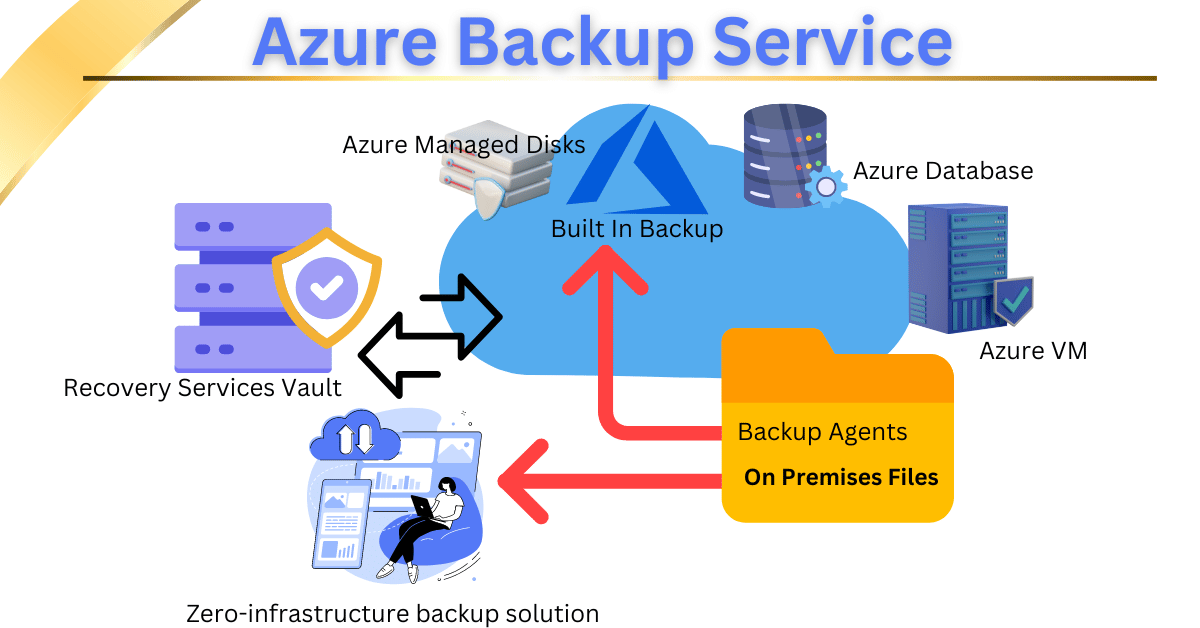
What is Zero-infrastructure backup solution?
A zero-infrastructure backup solution refers to a data backup approach that eliminates the need for dedicated backup infrastructure and minimizes the setup and management complexities associated with traditional backup solutions. In this context, “zero-infrastructure” implies that there is no requirement for on-premises hardware or software infrastructure solely dedicated to backup operations.
Instead of relying on a separate backup infrastructure, a zero-infrastructure backup solution leverages cloud-based services and technologies to streamline the backup process. Typically, it utilizes a cloud provider’s infrastructure, such as Microsoft Azure, to handle the storage, management, and security aspects of data backups.
Key characteristics and benefits of a zero-infrastructure backup solution include:
- Cloud-based Storage: The backup data is stored in the cloud, leveraging the scalability, durability, and security features provided by the cloud provider. This eliminates the need for on-premises storage infrastructure and associated maintenance.
- Agentless Approach: Zero-infrastructure backup solutions often employ agentless architectures, where backup operations are facilitated directly from the source systems or through lightweight agents deployed on the target systems. This reduces the complexity of managing backup agents on individual machines.
- Centralized Management: With a zero-infrastructure backup solution, the backup management is typically centralized through a cloud-based console or interface. This allows for streamlined administration, monitoring, and control of backup policies and operations across multiple systems or environments.
- Automation and Orchestration: These solutions often offer automation and orchestration capabilities, enabling scheduled backups, retention policies, and recovery workflows to be defined and executed automatically. This reduces manual intervention and ensures consistent and reliable backup processes.
- Cost Efficiency: Zero-infrastructure backup solutions usually follow a pay-as-you-go model, where organizations only pay for the storage consumed and the specific backup services utilized. This can result in cost savings compared to maintaining dedicated backup infrastructure on-premises.
- Scalability and Flexibility: Leveraging cloud resources allows for easy scalability to accommodate growing backup needs. As data volumes increase, organizations can seamlessly expand their backup capabilities without the constraints of limited on-premises infrastructure.
- Disaster Recovery Readiness: Zero-infrastructure backup solutions can integrate with disaster recovery strategies, leveraging the cloud provider’s capabilities for data replication, redundancy, and failover. This ensures that backup data is readily available for recovery in the event of data loss or system failures.
What do you understand by Azure Backup – At-scale management with Azure Backup Center?
Azure Backup Center is a management and monitoring tool provided by Microsoft Azure that enables at-scale management of Azure Backup services across multiple subscriptions and regions. It provides a centralized dashboard and a comprehensive set of features to simplify and streamline the management and monitoring of backup policies, configurations, and compliance. It streamlines at-scale data protection management by allowing you to find, administer, monitor, run, and optimize backup management from a single unified console, assisting you in driving operational efficiency with Azure.
Conclusion:
Azure Backup is a powerful and comprehensive solution provided by Microsoft Azure that empowers organizations to protect their critical data and ensure business continuity. With its cloud-based approach, Azure Backup eliminates the need for complex on-premises backup infrastructure and offers a range of benefits.
By leveraging Azure Backup, organizations can simplify their data protection processes, centralize backup management, and ensure the security and resilience of their data assets. The flexibility of Azure Backup enables at-scale management, allowing administrators to efficiently manage backup policies, configurations, and compliance across multiple subscriptions and regions.
Azure Backup provides reliable and secure cloud storage, ensuring the durability and availability of backup data. With options for different access tiers, organizations can optimize their storage costs while meeting their performance and data availability requirements.
The solution also offers rapid recovery capabilities, enabling granular recovery of files, folders, or entire virtual machines, reducing downtime and ensuring business continuity. Integration with Azure Site Recovery further enhances disaster recovery readiness.
Moreover, Azure Backup’s scalability and cost efficiency allow organizations to adapt to evolving backup needs and align costs with business growth. The integration with the Azure ecosystem provides a unified data protection experience, ensuring comprehensive backup coverage across Azure services.