Deep Dive into Docker: Unleashing the Power of Containerization
Introduction
Welcome to our comprehensive guide on Docker, the revolutionary technology that has transformed the world of software development and deployment. In this article, we will take a deep dive into Docker, exploring its features, benefits, and how it can empower your development process. Whether you are a seasoned developer or just getting started, this guide will provide you with the knowledge you need to leverage Docker effectively. You can deploy docker with your DevOps CI/CD pipeline aslo.
Understanding Docker
What is Docker?
Docker is an open-source platform that enables developers to automate the deployment of applications inside lightweight, isolated containers. It utilizes containerization technology to create a consistent and reproducible environment for running software, making it easier to package, ship, and deploy applications across different computing environments.
Key Concepts in Docker
- Images: Docker images are the building blocks of containers. They contain all the necessary files, libraries, and dependencies required to run an application. Images are lightweight and portable, allowing developers to package applications with their dependencies.
- Containers: Containers are lightweight, isolated environments created from Docker images. They provide a consistent runtime environment for applications, ensuring that they run consistently across different systems. Containers are highly efficient, as they share the host system’s operating system kernel while maintaining isolation.
- Dockerfile: A Dockerfile is a text file that contains instructions for building a Docker image. It specifies the base image, dependencies, environment variables, and other configuration settings required to create a containerized application.
Benefits of Docker
Docker offers a wide range of benefits that have made it immensely popular among developers and organizations:
- Portability: Docker containers are highly portable, allowing applications to run consistently across different environments, from development to production. This portability eliminates the “works on my machine” problem and simplifies the deployment process.
- Scalability: Docker enables horizontal scalability by allowing applications to be easily replicated and distributed across multiple containers. This scalability ensures that your applications can handle increased traffic and workload without compromising performance.
- Isolation: Containers provide isolation between applications and their dependencies, preventing conflicts and ensuring consistent behavior. This isolation also enhances security by reducing the attack surface.
- Efficiency: Docker’s lightweight nature and efficient resource utilization make it an ideal choice for optimizing infrastructure resources. It enables you to maximize the utilization of hardware resources and reduce costs associated with running and maintaining virtual machines.
Here’s a detailed comparison between Docker (Containers) and Virtual Machines (VMs):
| Aspect | Docker (Containers) | Virtual Machines (VMs) |
|---|---|---|
| Definition | Docker uses containerization to package applications and their dependencies into lightweight, portable units. | VMs use hardware virtualization to create complete operating system environments with their own resources. |
| Architecture | Runs on top of the host OS, sharing the kernel while isolating applications in containers. | Each VM runs a complete guest OS on top of a hypervisor, consuming more system resources. |
| Resource Utilization | Lightweight, sharing the host OS kernel, resulting in faster startup and lower overhead. | Heavyweight, as each VM requires its own OS and resources, leading to higher memory and CPU usage. |
| Performance | Faster performance due to minimal overhead and direct access to the host OS kernel. | Slower performance due to the overhead of running separate operating systems. |
| Startup Time | Containers start in seconds, as no OS boot-up is required. | VMs take minutes to start, as the OS needs to boot up fully. |
| Isolation | Process-level isolation, sharing the same OS kernel with other containers. | Full isolation, including the OS kernel, providing stronger security boundaries. |
| Use Cases | Ideal for microservices, CI/CD pipelines, and applications that need to scale quickly. | Suitable for running legacy applications or scenarios requiring complete OS isolation. |
| Storage | Uses union file systems and shared storage layers, saving storage space. | Each VM requires its own disk image, consuming more storage. |
| Portability | Highly portable across different environments (e.g., dev, test, production) via container images. | Portability is limited as VMs are tightly coupled with the hypervisor and OS. |
| Management | Managed using tools like Docker CLI, Docker Compose, or Kubernetes for orchestration. | Managed using hypervisors like VMware, Hyper-V, or KVM and tools like vSphere. |
| Security | Less secure due to kernel sharing, though AppArmor and SELinux can enhance isolation. | More secure due to full OS isolation, reducing attack surfaces. |
| Scalability | Containers can be scaled quickly and efficiently with minimal overhead. | Scaling requires more resources and time due to the weight of each VM. |
| Networking | Containers use virtual networks created by Docker or Kubernetes. | VMs use virtual network interfaces managed by the hypervisor. |
| Cost | Lower cost due to reduced resource consumption and better utilization. | Higher cost due to more resource usage and licensing fees for OS and hypervisor. |
Getting Started with Docker
Installation
To get started with Docker, follow these steps:
- Step 1: Visit the official Docker website and download the appropriate Docker version for your operating system.
- Step 2: Install Docker by following the instructions provided for your operating system.
- Step 3: After installation, verify that Docker is running correctly by opening a terminal or command prompt and running the command
docker --version. If the command displays the Docker version, congratulations, you have successfully installed Docker!
Installing Docker in Ubuntu LTS
$sudo su -
#apt-get update
#curl -fsSL https://get.docker.com -o get-docker.sh
#sh get-docker.sh
#docker run hello-worldBasic Docker Commands
Once Docker is installed, you can use the following basic commands to interact with Docker:
- docker pull <image>: Pulls a Docker image from a registry, such as the official Docker Hub.
- docker run <image>: Creates and starts a container based on a Docker image.
- docker ps: Lists all running containers.
- docker stop <container>: Stops a running container.
- docker rm <container>: Removes a stopped container.
- docker rmi <image>: Removes a Docker image from your system.
Building and Running Docker Containers
To build and run Docker containers, follow these steps:
- Step 1: Create a Dockerfile in your project directory, specifying the base image, dependencies, and configuration settings.
- Step 2: Build the Docker image by running the command
docker build -t <image-name> .This command reads the Dockerfile and creates an image based on the specified instructions. - Step 3: Run the Docker container using the command
docker run <image-name>.
Advanced Docker Features
Docker provides several advanced features that can enhance your development and deployment workflow:
- Docker Compose: Docker Compose allows you to define and manage multi-container applications using a YAML file. It simplifies the process of running complex applications composed of multiple services.
- Docker Swarm: Docker Swarm is Docker’s native orchestration tool for managing a cluster of Docker nodes. It enables you to deploy and scale applications across a swarm of machines, providing high availability and fault tolerance.
- Docker Registry: Docker Registry is a storage and distribution system for Docker images. It allows you to create and manage your private image registry, ensuring secure access and version control of your images.
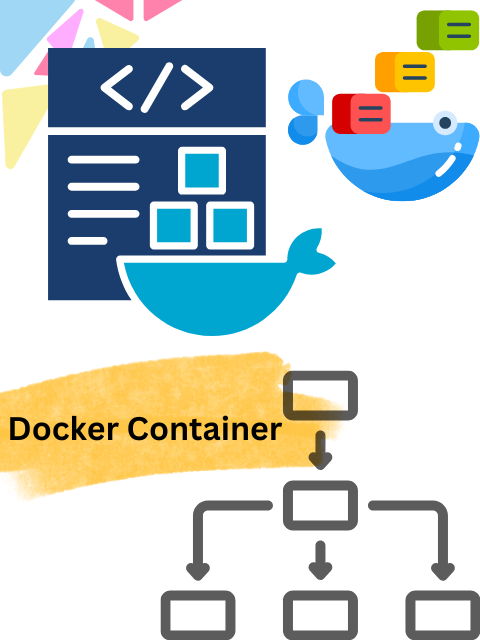
What is Docker Swarm?
Docker Swarm is Docker’s native clustering and orchestration tool. It allows you to turn a group of Docker engines into a single, unified cluster and deploy your containerized applications seamlessly across multiple nodes.
Why Use Docker Swarm?
Here’s why developers and businesses choose Docker Swarm for container orchestration:
Ease of Use: Docker Swarm integrates seamlessly with the Docker CLI, so there’s no need to learn new tools.
Scalability: Easily scale up or down to meet fluctuating demands.
High Availability: Built-in redundancy ensures your apps stay online even when some nodes fail.
Load Balancing: Automatically distribute tasks evenly across nodes.
You can download docker official images from here
Conclusion
In conclusion, Docker has revolutionized the way we develop, package, and deploy applications. Its containerization technology offers numerous benefits, including portability, scalability, isolation, and efficiency. By following the steps outlined in this guide, you can harness the power of Docker to optimize your development workflow and stay ahead in the competitive software landscape.
Docker FAQs:
What are the advantages of using Docker?
Docker offers several advantages, including portability, scalability, isolation, and efficiency. It allows applications to run consistently across different environments, enables easy replication and distribution, provides isolation between applications, and optimizes resource utilization.
Is Docker good for beginners?
Yes, Docker is indeed a great tool for beginners in the field of software development. Using Docker introduces beginners to the concepts of containerization and microservices architecture, which are widely adopted in modern software development. By learning Docker, beginners gain exposure to industry-standard practices and technologies, enhancing their skill set and employability.
How do Docker images and containers differ?
Docker images are the building blocks of containers. They contain all the necessary files, libraries, and dependencies required to run an application. Containers, on the other hand, are lightweight, isolated environments created from Docker images, providing a runtime environment for applications.
Where can I learn Docker free?
You can refer docker official site for docs here. Here is a learning site for docker for DevOps. If you are interested for a guided docker custom course you can visit AEM Institute and check DevOps Course options in that website for training cost and upcoming class schedule.
What are some advanced features of Docker?
Docker provides advanced features such as Docker Compose, which allows you to define and manage multi-container applications using a YAML file. Docker Swarm is another feature, enabling the management of a cluster of Docker nodes for deploying and scaling applications. Docker Registry facilitates the creation and management of private image registries.
Is Docker suitable for large-scale deployments?
Yes, Docker is well-suited for large-scale deployments. Its scalability and orchestration features, such as Docker Swarm, enable the management and scaling of applications across multiple nodes, ensuring high availability and fault tolerance.
How can Docker benefit my development workflow?
Docker can significantly benefit your development workflow by providing a consistent and reproducible environment for your applications. It simplifies collaboration, enables easy sharing of development environments, and streamlines the deployment process, ultimately enhancing productivity and reducing compatibility issues.